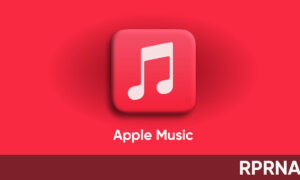The iOS 14 introduced some new changes in the Reminders app. Now you can use iCloud to share reminder lists, and collaborate with anyone who is also using iCloud. Here’s a step by step guide of how you can use these features on your iPhone.

How to Share a list using iCloud
You can share a list and collaborate with people who use iCloud. People who accept the invitation can add and edit reminders, and mark reminders as completed.
- While viewing a list, tap the three dots in the app,
- Then tap Share List.
- Choose how to send your invitation (for example, using Mail or Messages).
How to Assign reminders in a shared list
You can assign a reminder to any person on the list, including yourself.
- Tap the reminder you want to assign, then tap on the contact button.
- Choose a person on the shared list.
To quickly see all reminders assigned to you, tap the Assigned to Me smart list.