Many of you get frustrated when your OnePlus smartphone gets slow and lagging. Nowadays its become common problem users did not understand what should they do to fix this problem. Well, if you are the one who is facing this problem then it’s time to increase your OnePlus phone’s performance.
“JOIN ONEPLUS ON TELEGRAM”
In this article, we’ll show you how you can increase your OnePlus phone’s performance. You will be surprised to know with these easy steps you will be able to can speed up your phone. So, let’s go for it.

Try these ways to increase your OnePlus phone’s performance
Update to the latest OxygenOS version
The software update is essential to any smartphone and OnePlus too. So it is necessary to update your OnePlus phone timely as it brings fixes and improvements. Whether it’s about the major Android upgrade or the monthly security patch OnePlus rolls out the latest version of OxygenOS with various or some improvements to the device models.
In the case of OnePlus, the brand rolls out incremental updates to prevent bugs from affecting a large number of users, these OxygenOS builds are usually rolled out to a small number of users. Then, after confirming that there are no serious problems, release the build widely.
Software updates are an integral part of any OnePlus smartphone. It protects your phone from various threats, vulnerabilities, and exploits and takes your security and privacy to a higher level. So check the update manually for OTA updates by going to Settings – System – System Updates – Check for Updates – Download and Install Now.
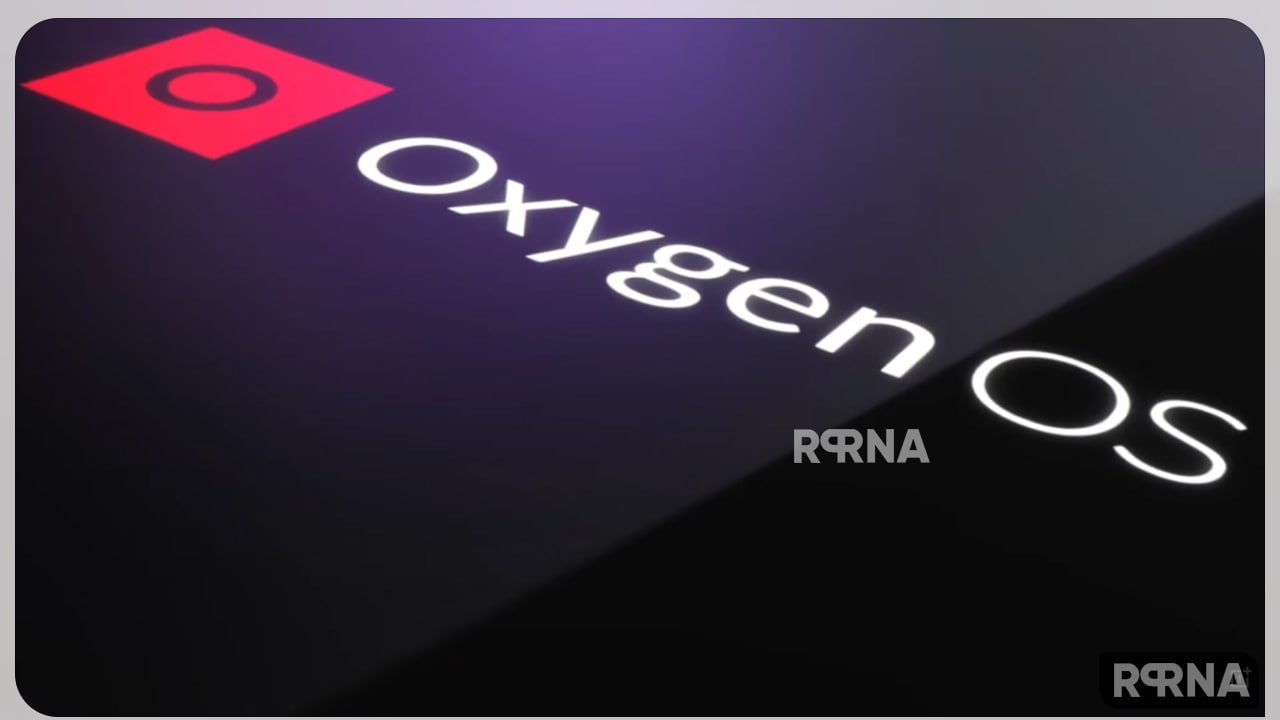
Device Security
Device security doesn’t mean locking your phone with a pin or password. The other reason for your smartphone hangs or is slow is your device security. The security of your phone can be distracted by some third-party application as it contains viruses, bugs, and unwanted cookies that can snatch your personal data.
These infected apps are not compatible with your phone and are not suitable. There are many apps that we download from unknown sources or websites, but after downloading these apps, our phone starts behaving strangely.
Did this happen? If your answer is yes and you download some apk files, then you need to secure your device to protect your phone. Users need to go to Settings > Security > Unknown sources and uncheck allow installation of apps from (unknown sources).
















