Google Calculator receives a new update that brings the two-column UI for tablet devices. Besides, the app also introduces a Quick Settings tile that gives the ease of launching the application instantly.
JOIN US ON TELEGRAM
After the Lens app, Google Calculator is the second first-party app that receives the redesigned UI update for the tablet. So far, the large screens were able to exhibit only the landscape view of the application. However, the new version 8.2 has more tweaks than ever.
Revamped User Interface
The display area of the application has become wider than before. Besides, the users will always find the History area on the left side of the screen. As a result, users find a two-column view in the app.
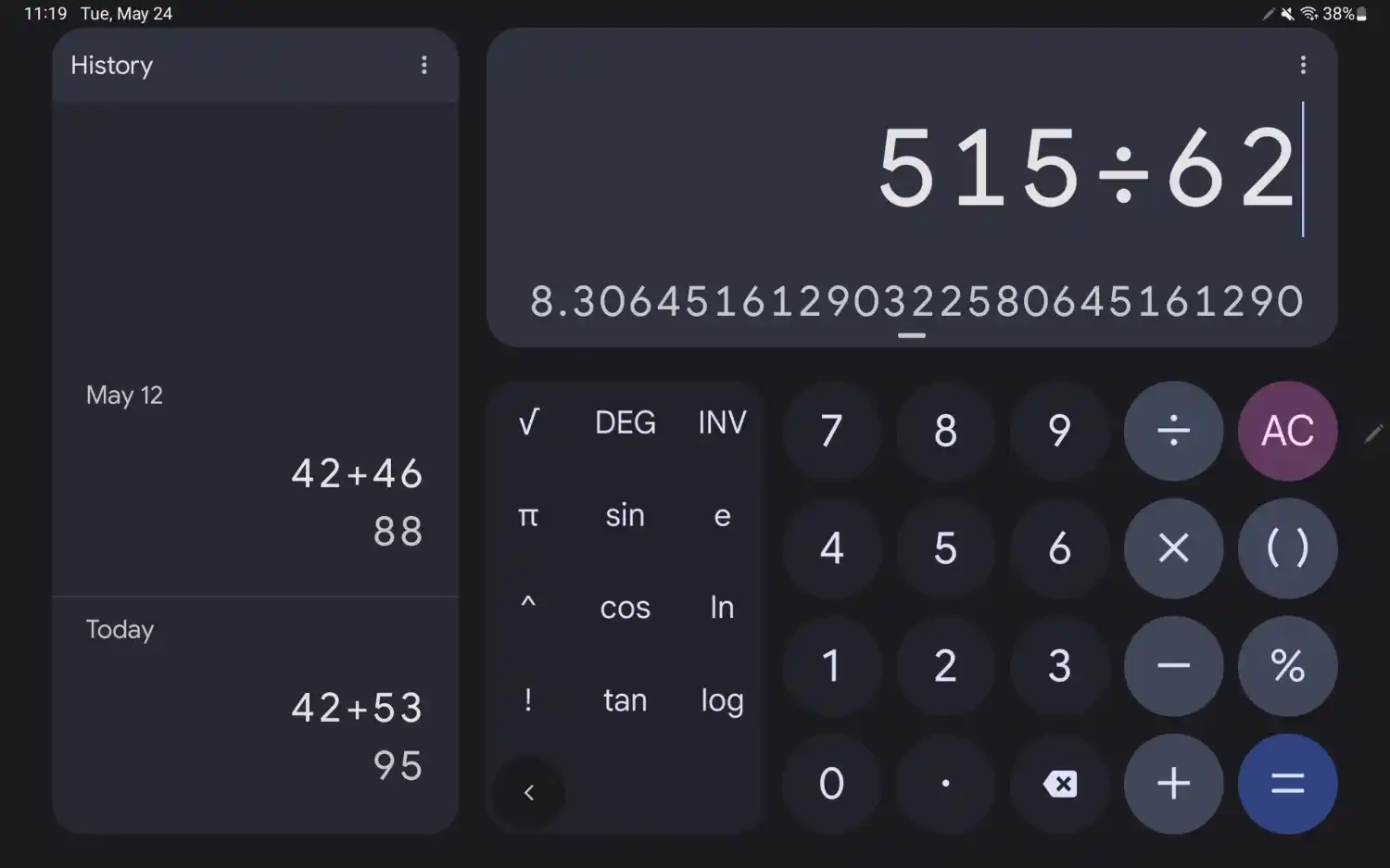
In comparison to the previous version, the app is now quite reliant and makes multitasking easier. In addition, the company has implemented a Quick Settings tile with the application. Thus, now a user can instantly jump on the app.
Apparently, users also get an option to hide the extra functions when not in need. By doing so, the other display elements will form a pill shape instead of the regular circles. You can install the app here.
GOOGLE CALCULATOR – PLAY STORE
GOOGLE CALCULATOR – APK FILE
[Via]















